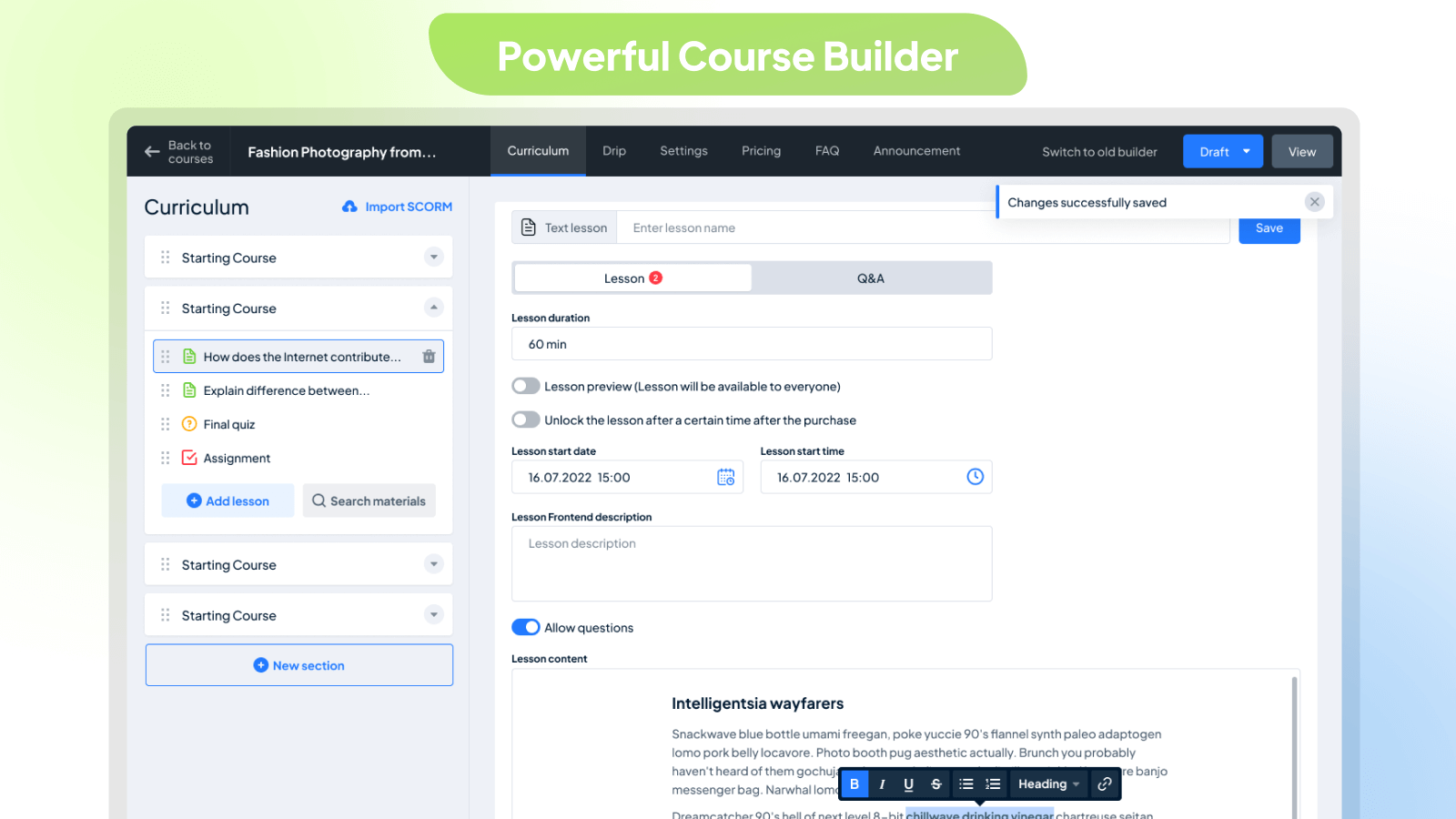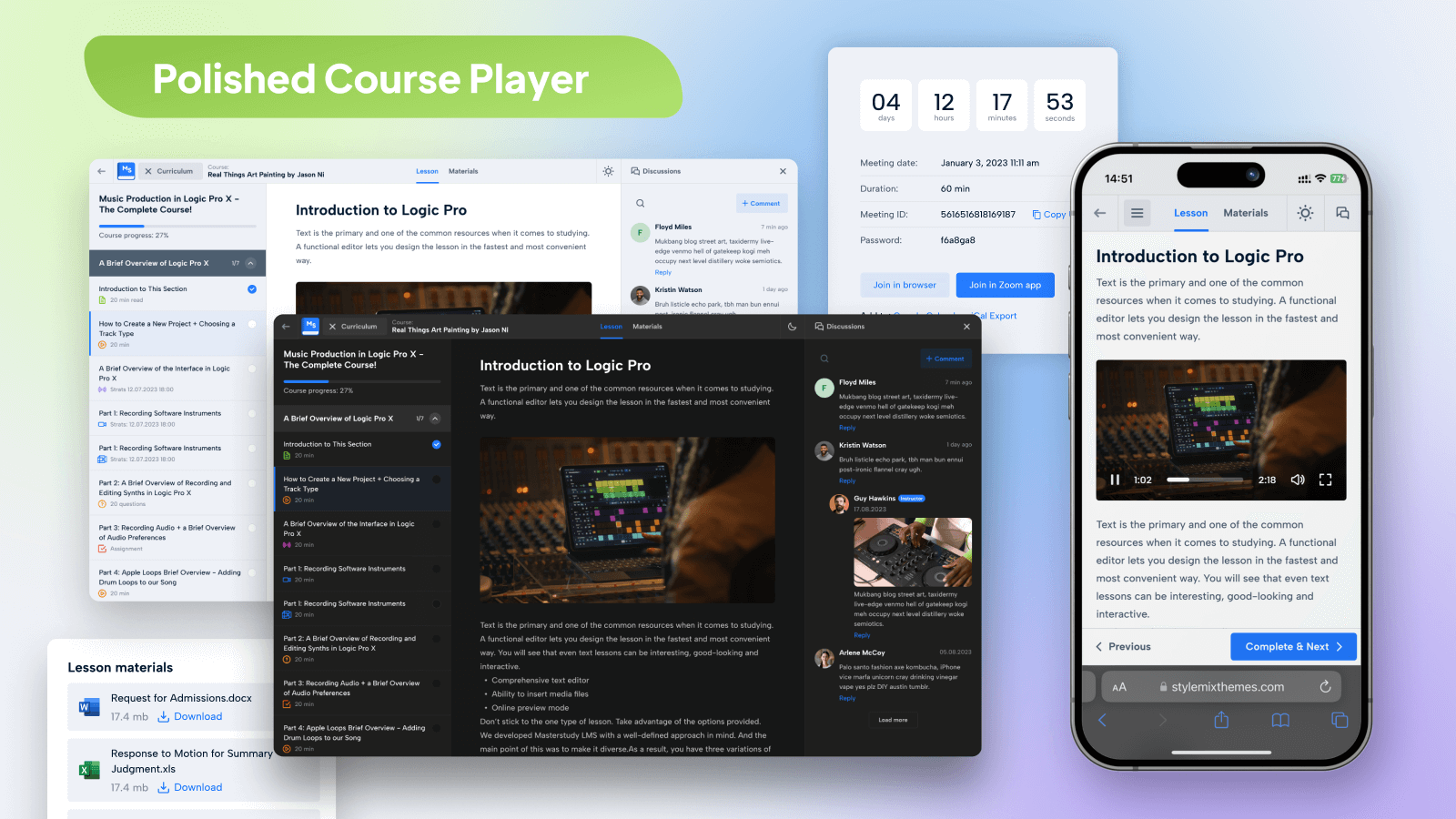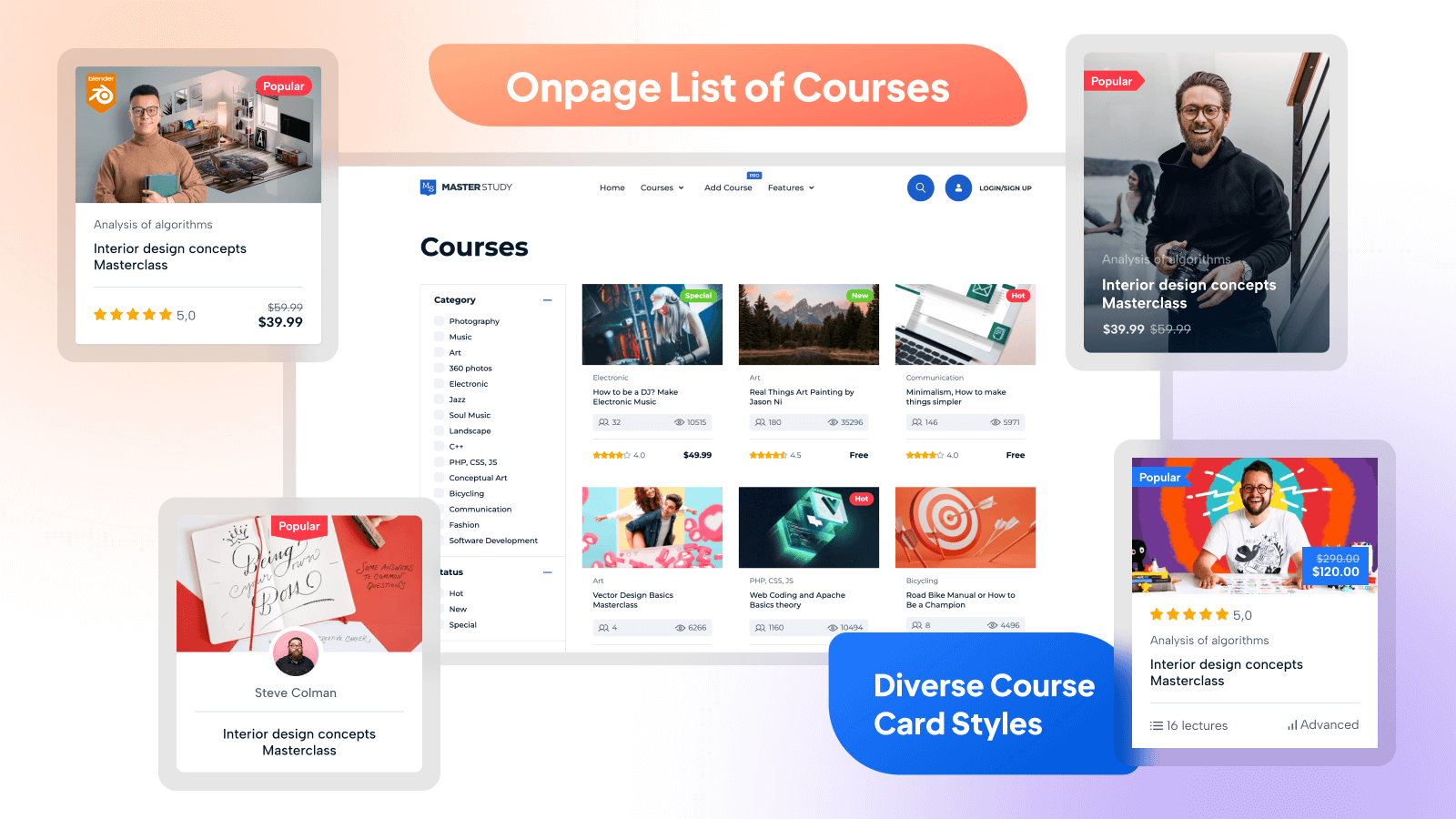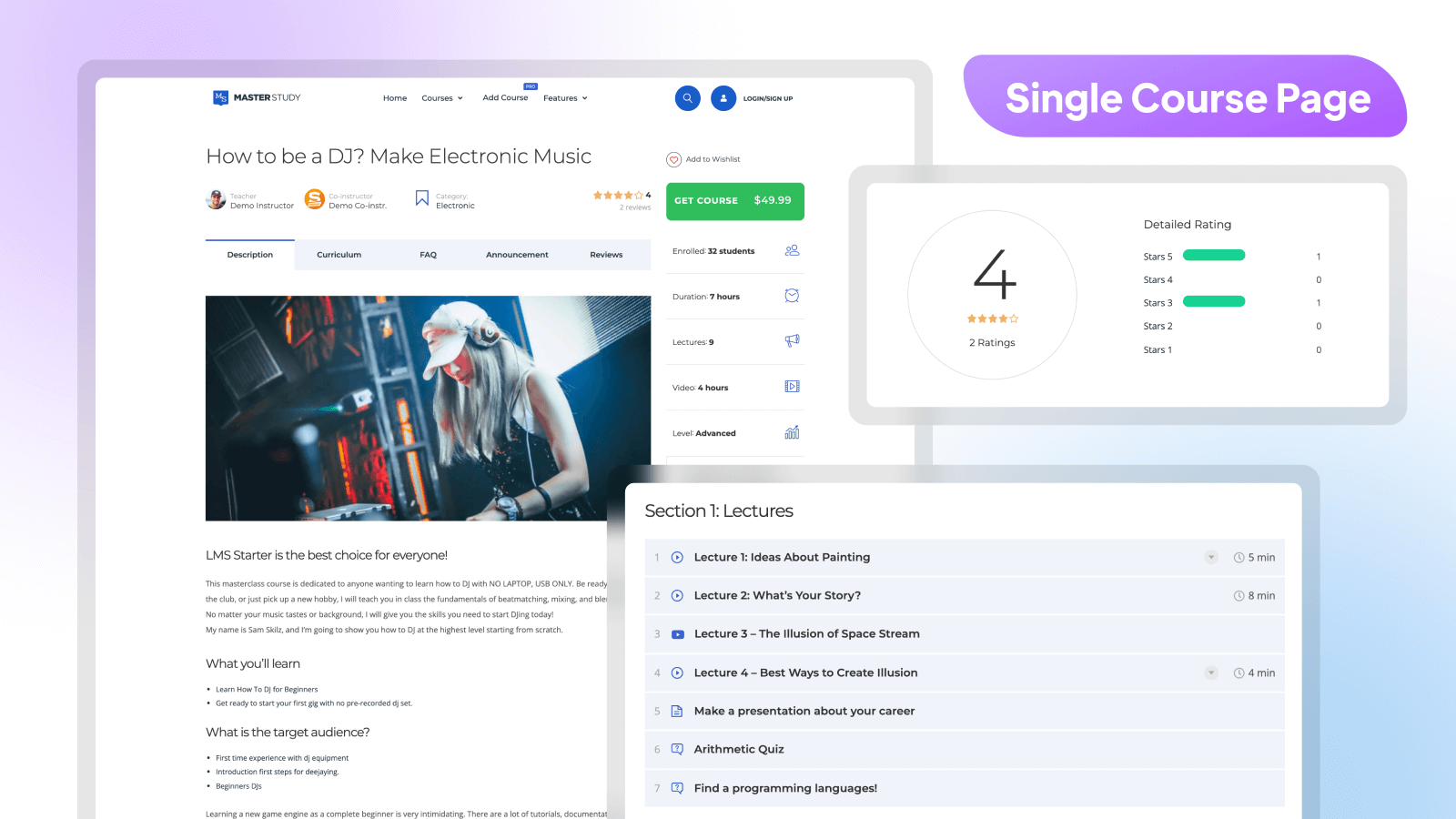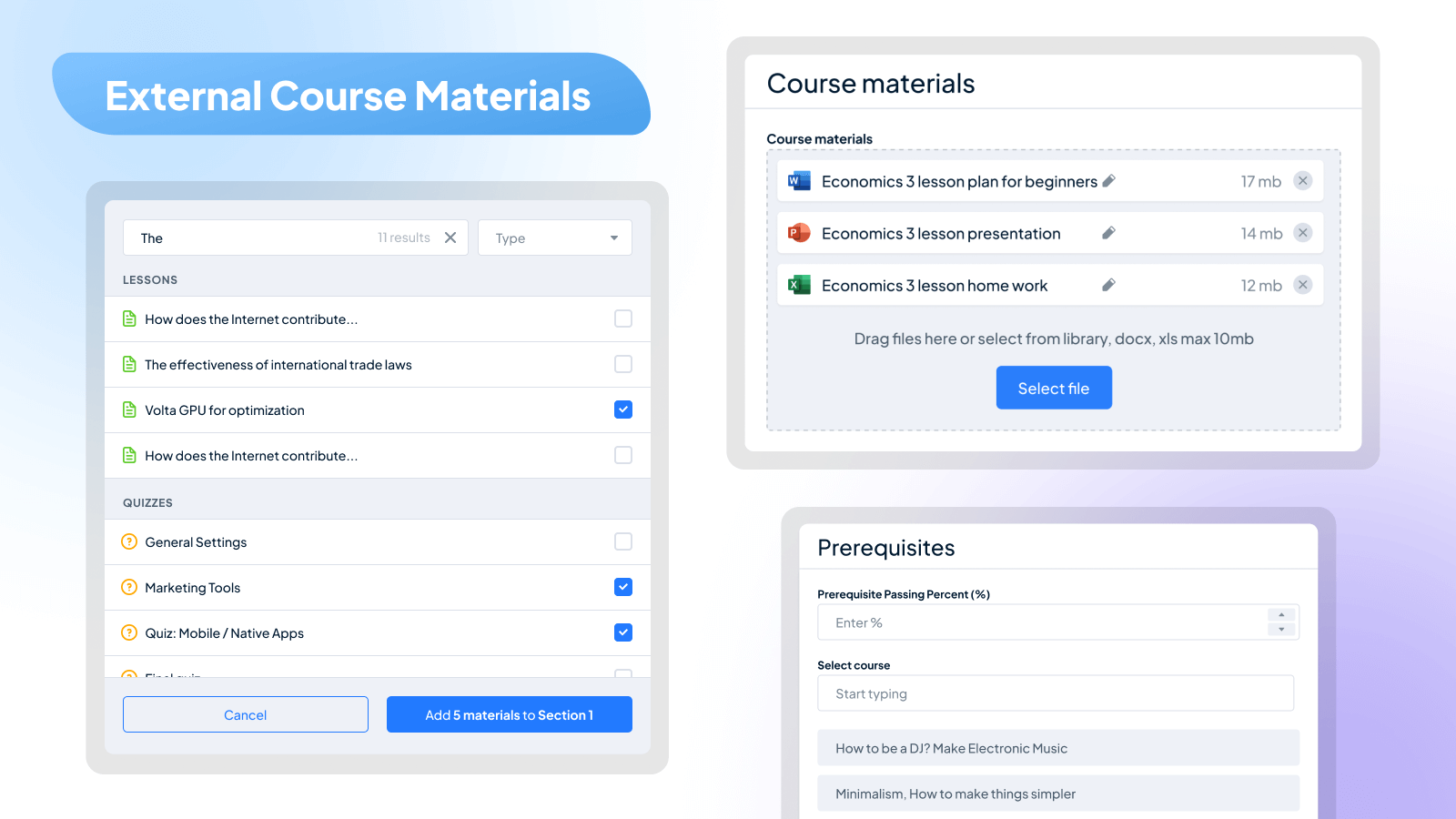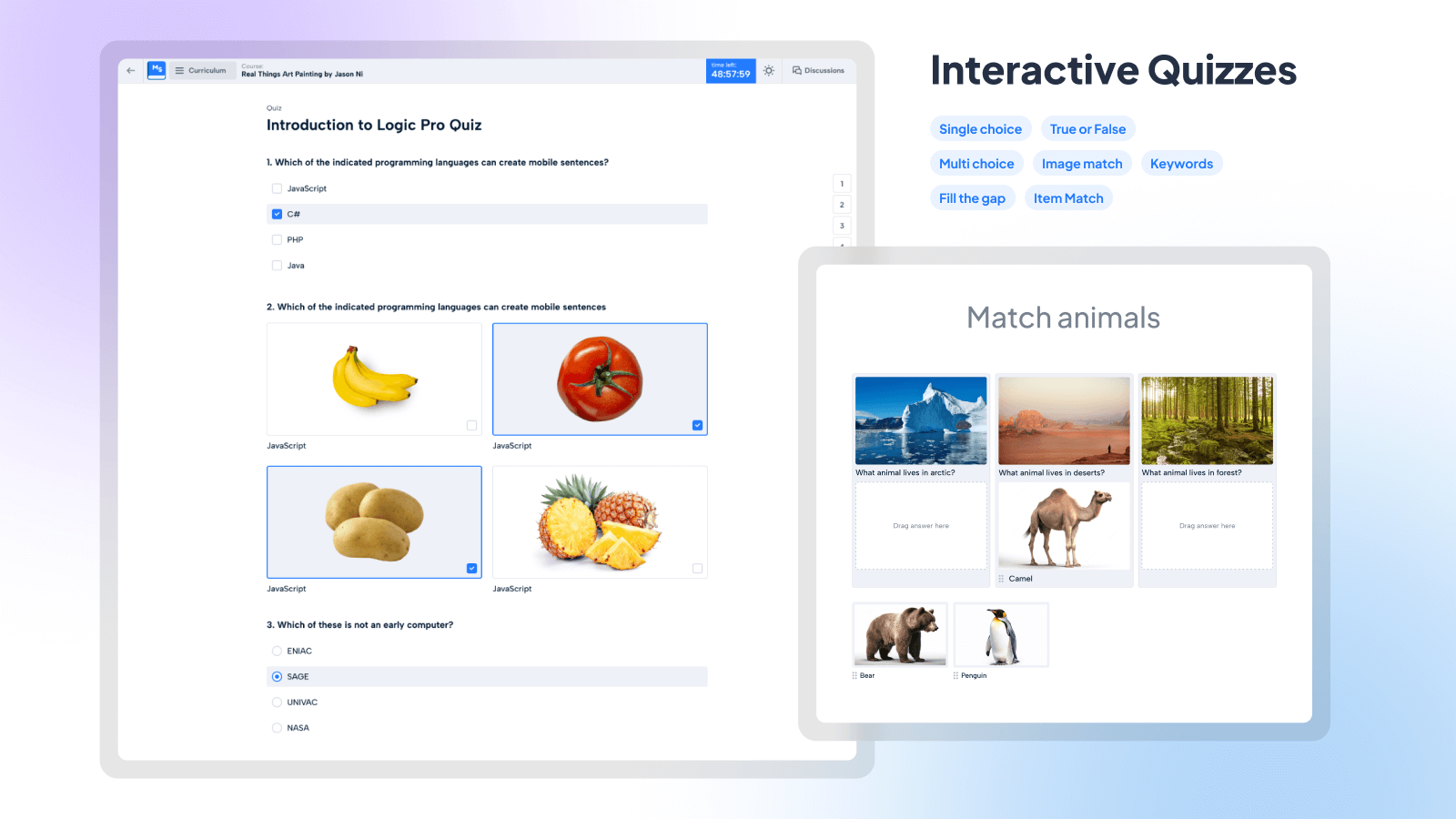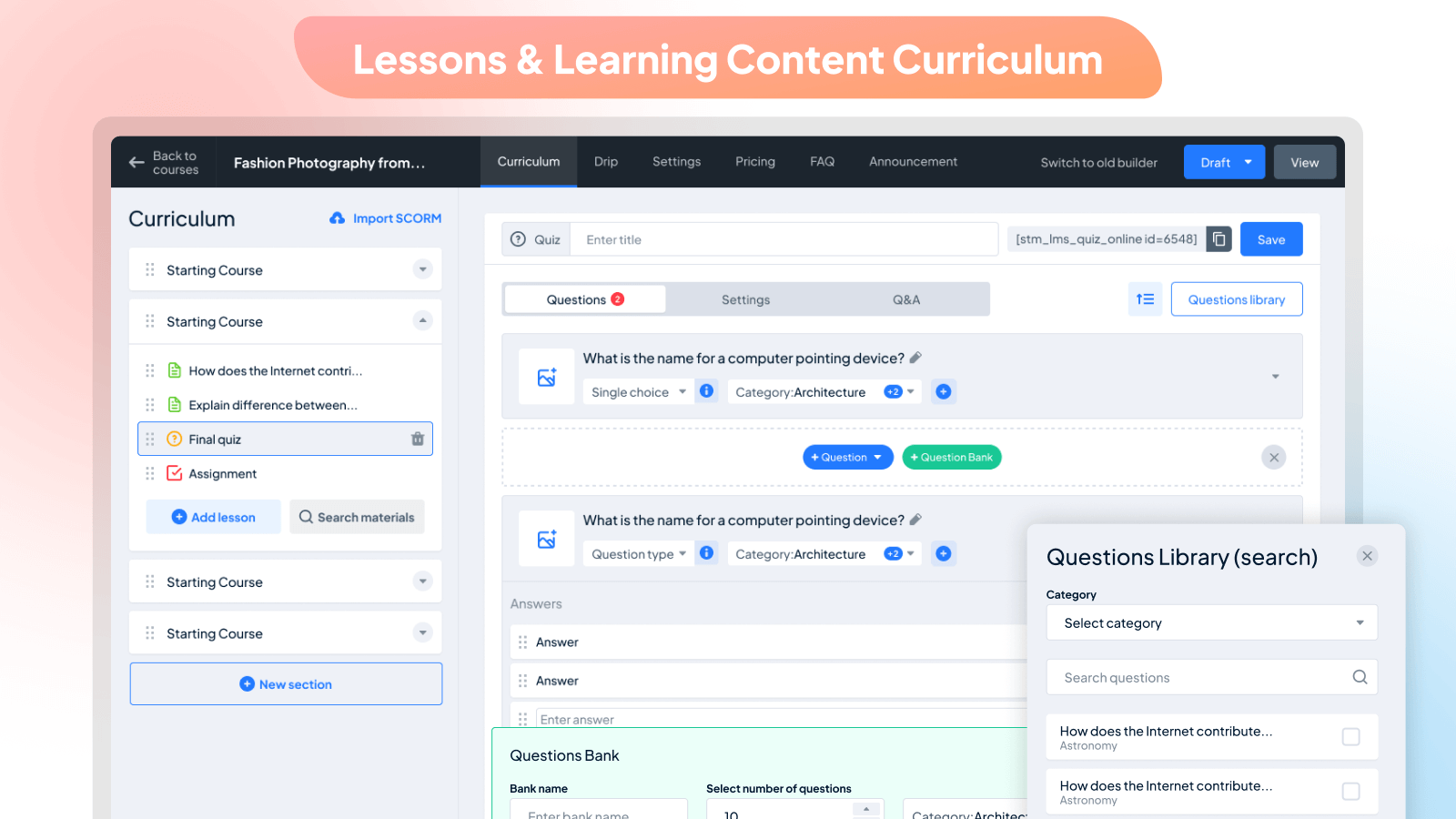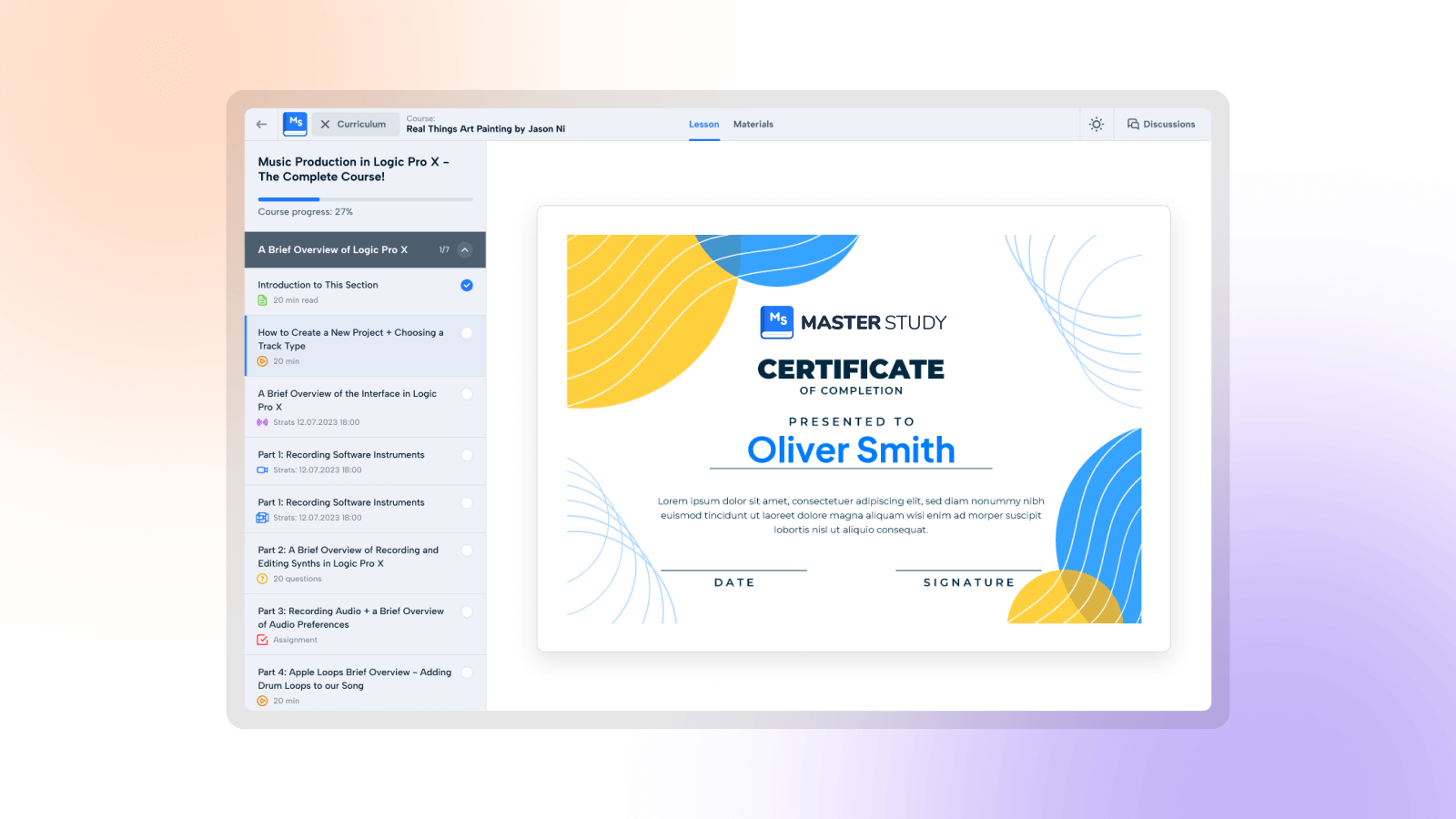Description
MasterStudy is a free WordPress LMS plugin for online learning business. The WordPress plugin turns any regular WP website into an online school with all the necessary eLearning & LMS features.
MasterStudy is the best free Learning Management System WordPress plugin for online coaching, instructors, trainers, tutors, schools, colleges, marketplaces and any type of learning website.
⭐ MasterStudy Free version
⭐ MasterStudy PRO version
⭐ MasterStudy Theme
⭐ MasterStudy iOS/Android App
⭐ Documentation
⭐ Join Facebook Community
Who is it for?
Masterstudy LMS plugin for WordPress is targeted to:
- Single instructor (coach or tutor);
- Education institutions (learning centers, schools, universities);
- Marketplace (with online courses).
How Does It Work?
With MasterStudy, you can create and sell online courses without needing to be a tech expert. It’s like building your website with easy and ready tools.
For Individual Instructors (Tutors, Coaches):
MasterStudy is a perfect LMS WordPress plugin for tutors, coaches, or anyone who wants to teach online. You can make interactive lessons with videos, images, and slides, and organize them for your students.
For Educational Institutions:
MasterStudy helps schools and colleges handle students, grades, and lessons smoothly. Teachers can add materials, edit lessons, and talk to students with message boards. Students can ask questions and talk to their teachers through comments and messages. They can pay per course or sign up for monthly/yearly subscriptions.
For Online Course Marketplaces:
With MasterStudy, you can set up online marketplaces with lessons like Udemy or Coursera in WordPress. It takes care of subscriptions, quizzes, payments, and student management. You can also make certificates for students. Each user gets their own profile where they can track progress, continue lessons, see quiz scores, and buy courses or memberships.
There is a step-by-step video tutorial on how to use the MasterStudy WordPress Plugin
Create a Course Easily with Our Powerful Builder:
Creating a curriculum is simple with the MasterStudy WordPress LMS plugin. Our builder is user-friendly and beautifully designed, divided into easy-to-follow sections. Once you’ve created, you can add lessons, quizzes, and assignments. You can also customize the sequence of lessons, preview specific ones, set pricing options, and add FAQs.
Easily include all the details you need in one place, such as the title, descriptions, curriculum, duration, price, skill level, and the number of active students. Plus, you can add videos, attachments, teachers, and rewards.
With our Course builder, you have unlimited options for managing your courses:
- Featuring Courses
- Previewing Courses
- Describing Courses for Users
- Announcing Updates
- Adding FAQ Sections
- Reviewing and Rating Teaching
- Setting Expiry Dates for Courses
- Temporarily Pausing
- Sorting Courses into Categories
- Attaching Files to Lessons
- Tracking Student Progress
- Managing Enrolled Students
- Specifying Durations and Video Lengths
- Determining the Number of Lessons
- Assigning Difficulty Levels
- Managing Students’ Progress
- Adding Students Manually
- Viewing Students’ Progress Details
- Resetting Students’ Progress
ADDING LESSONS
Once your curriculum and sections are set up, it’s time to add different lesson types. You have the flexibility to create four types of lessons: text, video, online streams, and slideshows. Plus, you can easily incorporate previously created content with our library of lessons and quizzes.
Here’s what you can manage with lessons:
- Duration
- Preview (accessible to everyone)
- Description visible on the frontend
- Type of video lesson
- Discussions for students with the instructor
- Lesson materials (any media type)
Seven Types of Video Sources to Add for Video Lessons
With our MasterStudy LMS WordPress plugin, adding videos is simple. It’s fully compatible with Presto Player, a cutting-edge WordPress video player plugin. You can use up to seven video sources:
- HTML(MP4)
- YouTube
- Vimeo
- External Links
- Embedded Video
- Shortcodes
- Presto Player
QUIZZES
You can add questions to quizzes manually or select from the preset questions library. Then, simply input your first question. We offer eight question types to suit your needs: single-choice, multi-choice, true or false, item match, image match, image choice, keywords, and fill-in-the-gap.
Here are the features of our quizzes:
- Advanced quiz builder
- Various quiz styles
- Categorization of quizzes
- Setting quiz duration
- Limiting quiz attempts
- Deducting points on resubmission
- Defining passing grades
- Randomizing questions
- Displaying correct answers
- Describing the quiz visible on the frontend
Course Player: Better Learning Experience
Improve your students’ learning journey with our Course Player. It’s distraction-free, sleek, and user-friendly. Students can easily navigate through the curriculum, switch between light and dark modes, and take part in discussions. Progressing through lessons is effortless—students can just click “Complete” to move to the next one.
Key Features of MasterStudy Free Plugin:
- Modern design
- Powerful Course Builder
- Course Player
- Dark mode in the player
- Unlimited courses and lessons
- Course preview
- Frontend student dashboard
- Teacher’s profile
- Video lessons
- Many video sources (self-hosted, YouTube, Vimeo, Presto Player, HTML, Embeded, Shortcode)
- Separate teacher profiles
- Lesson management
- Dynamic drag and drop certificate builder
- Advanced quiz builder (8 quiz types)
- Earning & commission allocation
- Many withdrawal options
- Purchase history
- Styling options
- Course widget
- Teacher registration form
- Review and rating system
- Q&A for students with the teacher
- Video poster (trailer/teaser)
- Tracking course progress
- Difficulty level
- Define course duration
- Course marketplace
- Add course requirements and instruction
- Quiz timer
- Quiz attempts
- Centralized monetization settings
- Spotlight mode
- RTL ready
- Page builder support
- Gutenberg compatible
- Content security
- Advanced analytics
For more details, please visit our website.
MasterStudy Premium Plugin Features
- Certificate Builder: Make custom certificates easily.
- Udemy Importer: Bring in Udemy lessons and earn commissions.
- Prerequisites: Set required courses before new enrollments.
- Quizzes: Add different types of questions to tests.
- Sequential Drip Content: Plan lessons step by step.
- Gradebook: See and export class results.
- Live Streaming: Conduct live lessons.
- Group Courses: Sell to companies and manage members.
- Assignments: Students submit work and get grades.
- Question Media: Add videos, audio, and images to quizzes.
- Point system: Reward learners for achievements.
- Statistics and Payouts: Analyze data and manage payments for instructors.
- Online Testing: Embed quizzes anywhere and conduct tests online.
- Trial Courses: Offer courses as trials or demos for new users.
- Co-instructors: Assign multiple instructors to a course.
- Gradebook: Monitor students’ progress and performance.
- Email Manager: Personalize email templates.
- Course Bundles: Bundle courses together and offer discounts.
- Google Classrooms: Import classes from Google Classrooms.
- Zoom Conference: Conduct Zoom lessons, meetings, and webinars on your site.
- Google Meet: Schedule and host Google Meet meetings.
- SCORM: Import pre-built e-learning content using SCORM standards.
- LMS Forms Editor: Customize website forms with an easy-to-use editor.
- File Upload Manager: Manage various file types in courses and lessons.
- Upcoming Course Status: Promote courses that are not yet open for enrollment.
Screenshots
Blocks
This plugin provides 18 blocks.
- MasterStudy Call to Action Make your offer clear and convince readers to take action
- MasterStudy Iconbox Add bullet points with an icon box to show off your products and services
- MasterStudy Testimonial Build customer trust by adding testimonials
- MasterStudy Icon Add an icon to the page as a block
- MasterStudy Featured Teacher Displays information about the instructor
- MasterStudy Adaptive Container Add an adaptive section with MasterStudy blocks
- MasterStudy Button Convince readers to take action with a button
- MasterStudy Text Add and customize texts with MasterStudy Text
- MasterStudy Test block Test block for settings
- MasterStudy Courses Grid Courses container
- MasterStudy Featured Teacher About Displays information about the instructor
- MasterStudy Featured Teacher Button Displays button
- MasterStudy Courses Price button Displays Courses Price Button
- MasterStudy Courses Grid Classic Displays Courses Grid Classic
- MasterStudy Courses Tab Sorts courses
- MasterStudy Courses Preset Choose courses preset
- MasterStudy Courses Tab Category Filters courses
- MasterStudy Courses Load More Courses load more and Pagination
Installation
This section describes how to install the plugin and get it working.
- Upload the plugin files to the
/wp-content/plugins/directory, or install the plugin through the WordPress plugins screen directly. - Activate the plugin through the ‘Plugins’ screen in WordPress
- Please find more details about Installation in documentation
- Set Up Courses Archive Page in Menu -> STM LMS Settings Area.
Shortcodes
- [stm_lms_courses_grid_display per_row=”4″ posts_per_page=”4″ load_more=”true”]
Accepts all WP_Query params for sorting, order by etc - [stm_courses_searchbox]
Shows courses search box - [stm_lms_courses_carousel]
Enables the courses carousel - [stm_lms_courses_categories]
Shows categories of the courses - [stm_lms_courses_grid]
Enables the courses grid - [stm_lms_featured_teacher]
Shows Featured Teacher - [stm_lms_instructors_carousel]
shows the Instructors carousel - [stm_lms_recent_courses]
Displays Recent courses - [stm_lms_single_course_carousel]
Shows the carousel with single course
Template System
- Easily copy any template from stm-lms-templates folder and move it in your theme for future customization. Try not to edit plugin files, they will be replaced after plugin update.
LMS Hard-coded Pages
- /lms-login – Login/Register Page
- /courses/{course}/{lesson} – Lesson Page (must be logged in with Purchased course or lesson is Preview)
- /lms-user/{user_id} – User Private Page (must be logged in)
- /lms-user_profile/{user_id} – User Public Page
- /lms-chats – User Chat (must be logged in)
- /lms-wishlist – My Wishlist Page
- /lms-checkout – Checkout Page (must be logged in)
FAQ
-
Can I use the plugin with different WordPress Themes?
-
Yes, MasterStudy WordPress LMS Plugin is compatible with free and premium WordPress themes, so you can use it with the one you choose. If you have difficulties selecting the theme for your educational website, you can consider the option of getting MasterStudy LMS Theme, which has the Pro version of the plugin built in the bundle.
-
Do I need a Membership Plugin?
-
This only depends on the purpose you follow. If you are planning to implement membership plans on the platform, then you have to install the Membership Plugin. But, you do not need to search for the options.
MasterStudy WordPress LMS plugin already integrates with WooCommerce and Paid Membership PRO. These are the best items that will help you to establish a great membership system and create smart plans.
-
Does MasterStudy WordPress LMS plugin support webinars and live stream sessions?
-
MasterStudy support Zoom meetings and webinars. The integration with the service is available through the eRoom plugin which is free. It connects your website with the Zoom account and allows you to create and manage video conferences from your dashboard.
You can also use the MasterStudy Pro addon to conduct live stream lessons.
-
Is this WordPress LMS plugin free?
-
This plugin has two versions: free and a paid one. The paid Pro version has more features that are not able to use in the free plugin, which extends the functionality and provides more opportunities.
Still, the main function of building and managing online courses and selling them is available equally in both versions.
-
Where can I find MasterStudy WordPress LMS plugin documentation?
-
There is a detailed text guide describing every feature and option of the plugin. You can also find the video library with video tutorials on our YouTube channel.
-
How can I get support or talk to someone from the team?
-
Our support team is available 24/7. To submit about the problem please follow to your account to submit a support ticket. If you have some pre-sale questions you can always use live-chat on our website: stylemixthemes.com
-
Can I translate the plugin to a different language?
-
Yes, however MasterStudy WordPress LMS plugin already translated into 8 languages: English, Portuguese, Spanish, Dutch, German, French, Italian, and Russian.
-
What kind of media can be used in courses?
-
The plugin allows uploading absolutely different formats of files. There are three types of lessons available, where you can present various types of content such as text, video, slides. Besides this, we have an option of course/lesson attachments, where you can upload different files including images, audio files, zip folders, and more.
-
Is it a one-time fee for the Pro version or do I need to extend my license?
-
No, you don’t have to extend your license, the core features will be available. In case you want to receive further updates and support you need to renew your license. The MasterStudy WordPress LMS plugin Pro is available at $62.99.
Reviews
Contributors & Developers
“MasterStudy LMS WordPress Plugin – for Online Courses and Education” is open source software. The following people have contributed to this plugin.
Contributors“MasterStudy LMS WordPress Plugin – for Online Courses and Education” has been translated into 19 locales. Thank you to the translators for their contributions.
Translate “MasterStudy LMS WordPress Plugin – for Online Courses and Education” into your language.
Interested in development?
Browse the code, check out the SVN repository, or subscribe to the development log by RSS.
Changelog
3.3.8 – 2024-04-24
- Enhancement: Added a new Course Grid block for Gutenberg.
- Fix: Removed linear icons and replaced them with IcoMoon for optimization.
3.3.7 – 2024-04-18
- New: Added a new Featured Teacher block for Gutenberg.
- Fix: Course styles in the course card and popup are not applied on the page and in the editor.
- Fix: On pages in a single course modern course styles are not displayed correctly.
- Fix: In multi-choice quiz type answer explanation does not work.
- Fix: When clicking on Start Course in a SCORM course, the page refreshes and the course does not open.
3.3.6 – 2024-04-15
- Enhancements: When a course is in draft or pending review, the Start Course button for both instructor and admin opens the course in preview (Pro).
- Enhancements: Changed the logic of URLs in courses (Pro).
- Enhancements: If a student adds answers with gaps at the beginning and end on Fill the Gap questions, the gaps are cut off and the answers are considered correct.
- Fix: Video with hidden branding YouTube or Vimeo crops the frame in PHP 8.1+.
3.3.5 – 2024-04-08
- Enhancements: Replaced Google+ with Linkedin in Social Network for User Account.
- Enhancements: Removed the character limit in the password field when registering.
- Enhancements: Added additional validation for assigning a plan to a user through the admin to avoid errors.
- Fix: Changed error text if unacceptable characters are added to login when registering on multisite.
- Fix: If there are no popups or signup forms on the page when a guest tries to sign up using a referral link, the referral link option does not work (Pro).
- Fix: The certificate tab is not displayed for a student (Pro).
- Fix: Small bug fixes.
3.3.4 – 2024-04-04
- Enhancements: Updated the Guest checkout view.
- Enhancements: Added settings to show MasterStudy player for YouTube and Vimeo videos.
- Enhancements: Added filter on instructor names in Certificate builder for admin (Pro).
- Enhancements: Added ability for instructors to create certificates (Pro).
- Enhancements: Added a separate page with certificates that instructors have created themselves (Pro).
- Enhancements: Added certificate list in the admin panel, where admin manages all certificates and instructor can see and edit/delete only certificates created by him (Pro).
- Enhancements: Added filter for changing custom field in certificate builder (Pro).
- Fix: Available in the premium version for memberships for students is not working.
- Fix: When Query Monitor is enabled, a certificate error is highlighted in Course Player.
- Fix: Have a Question form for enterprise is not being submitted.
- Fix: Internal user account pages are displayed as blog pages when using the Yoast SEO plugin.
- Fix: Container on pages compresses content and breaks blocks.
You can see all updates history in our changelog documentation.